Download Bilibili Videos with One Click
Through this customized engine, you can download the video on the current page with one click while browsing the Bilibili website.
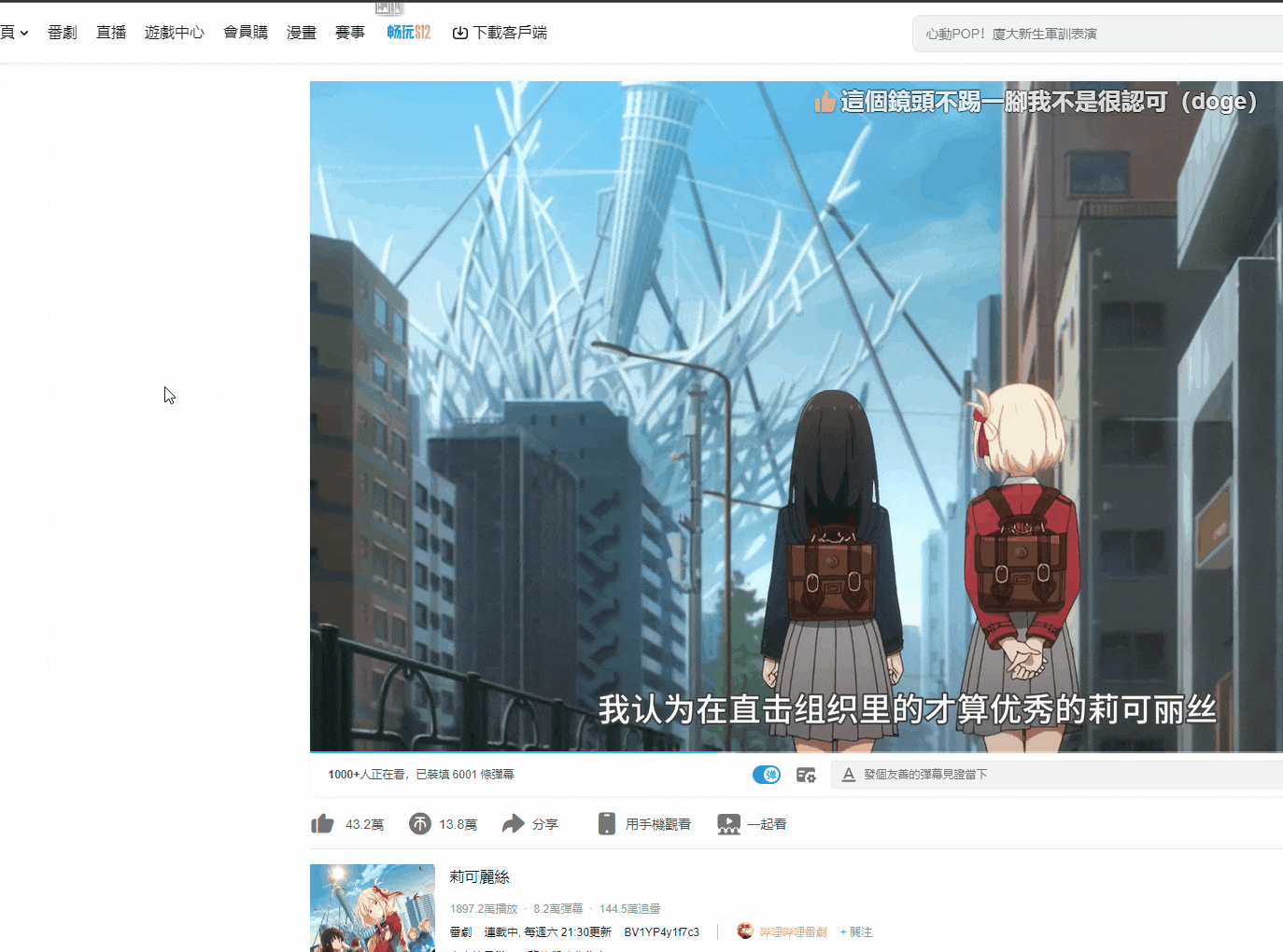
Download BBDown
BBDown is an open-source command-line video download tool, which can be downloaded from here.
After opening the Github project, click on the Releases tab to go to the download page, and download the appropriate application for your operating system. For example, for 64-bit Windows, the file would be BBDown_xxx_xxx_win-x64.zip.
Download ffmpeg
ffmpeg is a video decoder that BBDown requires to be able to merge the video. It can be downloaded from here.
After downloading, you will get a 7z compressed file, from which you need to extract the \bin\ffmpeg.exe file for later use.
Set up BBDown
Place the BBDown.exe and ffmpeg.exe files in the same folder, and record the path, for example, D:\Program Files\BBDown.
Add the Engine
Open the Search Sauce configuration page, and add a new engine in the "Current Page" group.
Click on "Edit Site" at the bottom, and then select "Add Custom Local Application Call".
In the "Call Command" field, enter "D:\Program Files\BBDown\BBDown.exe" %u -tv, and click on "Generate Registry Patch". Make sure to replace the path with the one you saved earlier.
This will automatically generate a registry patch, click on "Import Registry" and then save the edited site.
One-Click Download
On the Bilibili video playback page, hold down the Ctrl key and right-click, then select the BBDown engine you just added to download the video.