Search engine switching function - a powerful tool to improve search experience
Below, I will introduce you to SearchJumper's powerful search engine switching function and show you how to use this function to improve your search experience.
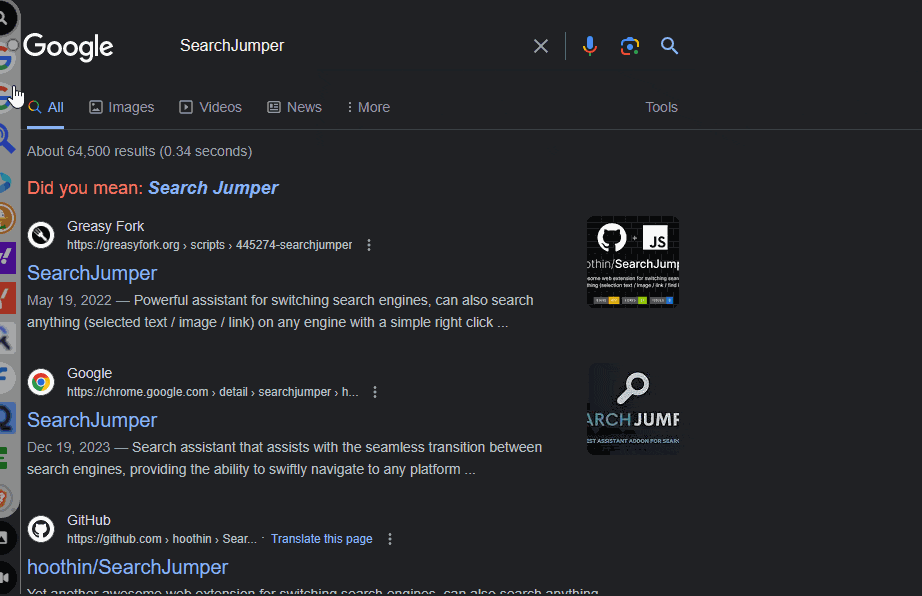
Using SearchJumper's search engine switching feature is easy, just follow these steps:
Step 1: Search using any search engine
According to your usage habits, enter the keywords you want to search in the browser or directly select the text you want to search on the web page to search.
Step 2: Select search engine
Once you open a search engine results page, a search engine toolbar will appear at the edge of the screen. You will see a list of the engines you have set up in advance, including common search engines such as Google, Bing, and your own custom search engines.
Step 3: Switch search engines
On the search engine toolbar, you can switch search engines by clicking the corresponding search engine icon. After selecting the search engine you wish to use, SearchJumper will automatically open the search results page of that search engine for you and conduct a search query using the keywords you entered or the selected text as keywords.
Step 4: Enjoy a personalized search experience
Through SearchJumper's search engine switching function, you can freely switch between different search engines as needed to obtain more comprehensive and accurate search results. You can also customize your search engine list based on your personal preferences and needs, making the search experience more personalized and efficient.
SearchJumper's search engine switching feature gives you unlimited search possibilities and helps you save valuable time and energy. With simple operations, you can choose the most suitable search engine according to your needs and quickly obtain accurate search results. Try SearchJumper and discover the difference it makes in your search experience! We look forward to hearing your valuable opinions and feedback in order to provide you with better services.