Multiple search methods
Below, I will introduce you to SearchJumper's various search methods, including scratch search, drag-and-drop search, right-click search and expand page search, and show you how to use these functions to optimize your search experience.
1. Select and search
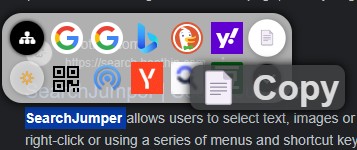
Scratch search is a quick search method provided by SearchJumper. You only need to select the keyword or phrase you want to search on the web page or document, and then click the corresponding search engine in the pop-up tile. SearchJumper will automatically open a new tab for you and enter the selected text as a search keyword. This method avoids the trouble of manually entering search keywords and allows you to obtain relevant search results faster.
2. Drag and drop search

Drag and drop search is another convenient way to search. When you are browsing the web, if you want to search for a certain word or image, just drag it to the corresponding engine icon on the search wheel. SearchJumper will automatically open a new tab for you and enter the dragged words or images as search objects. In this way, you can drag and drop content directly from the web page to search, eliminating the need to manually copy and paste, which improves search efficiency.
3. Right-click to search
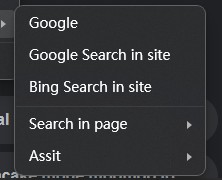
SearchJumper also provides a right-click search function, allowing you to search more directly. When you come across a word or sentence in a web page or document, just right-click on the content and select Search Engine under the SearchJumper menu. SearchJumper will open a new tab for you and enter the right-clicked content as a search query. This method can quickly respond to your search needs and allow you to obtain relevant information more quickly.
4. Expand page search
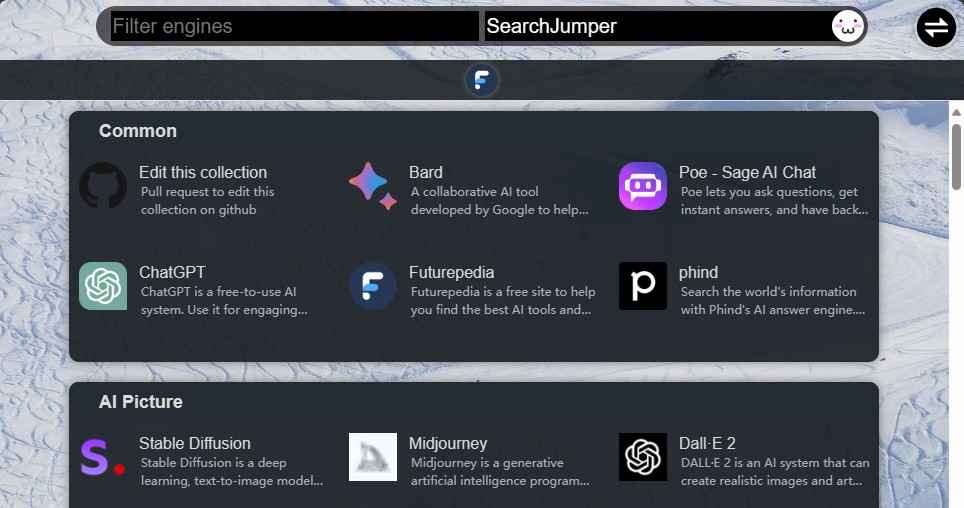
SearchJumper provides expanded page search capabilities, allowing you to quickly search in the new tab page of your browser. When you open the Expand All page, you will see a tiled panel of SearchJumper's All Engines, which lists all the engines you have set up beforehand. You can search directly on that search engine by simply clicking on the appropriate engine. This method allows you to easily search in the new tab page, making searching more convenient and efficient.
Through SearchJumper's multiple search methods, you can choose the most suitable search method according to different scenarios and needs to optimize your search experience. Whether it is scratch search, drag-and-drop search, right-click search or expand page search, SearchJumper provides you with flexible and fast search tools. Try SearchJumper and discover the difference it makes in your search experience! We look forward to hearing your valuable opinions and feedback in order to provide you with better services.
5. Omnibox search
Using the address bar is the fastest way to initiate a search with your keyboard. Simply type sj, followed by a space, the name of the search engine (e.g., Google), another space, your search term, and then press Enter. The complete format is sj search_engine_name(Google) search_term. The search engine name also supports fuzzy matching; for example, typing gl will match Google.